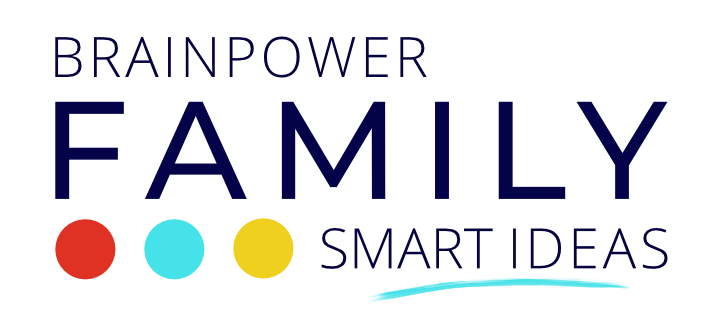Welcome! Thanks for stopping by to learn about the top blogging tools and resources that will help you to make the best choices to move your blogging ideas forward.
I am often asked to share what resources, products, and tools I use to run this website.
Since I was answering a lot of questions individually, I thought it would be easier, and more useful, to simply have everything in one place.
This post may contain affiliate links which means we may receive a small commission, at no cost to you, if you make a purchase through a link. All opinions are our own and we share things we use and think are awesome.
There are so many aspects to starting a blog or getting your blog to take off and actually make money. I am not able to cover them all here. What I have learned has taken me years.
However, I have pulled together this list of blogging resources and tools I have found to be imperative to my work online.
I did a huge amount of research before making decisions on each and every one of these.
Scroll down, check into them and discover what will work best for you.
Domain Name Source
Your domain name is your address on the Internet. Choose wisely! This is the company I use to purchase all of my domain names. Yes, I have several!
I have always used Namecheap.
I will always use Namecheap.
Easy, right?
They are very helpful and, sometimes have a sale on domain names for new customers and I have never, ever had an issue with any domain I bought through them.
Website Hosting
Hosting is ultra important. Of all the blogging tools and resources you might need this one is key. You need a good host or it could stop you from growing. I started out with BlueHost. It was fine for starting out at the time but I can’t recommend them now as they have changed ownership and their services changed.
Believe me when I say I spent months researching hosting. I knew I had to move my site because it kept going down again and again. It was very stressful.
I know a lot of people recommend SiteGround but I don’t feel confident recommending them. I spent a lot of time talking to them but I just couldn’t move my sites there. One reason was the jump from their small hosting plans to the cloud hosting is crazy expensive. The other reason was that I talked with other bloggers who said they shut down their site for too much traffic and/or too many executions. I knew I couldn’t have that happening. (Update: a bunch of bloggers I know who went to them are leaving or have already left.) I think there are better choices.
My Top Choices for Website Hosting
I went through a couple of hosts before landing on the one I have been using. I started with a cheap host but cannot recommend them. I was then on a VPS but I had to do everything myself and while they would send directions, I’m not super techy so it was a struggle.
I finally researched hosting, talked with a lot of people to get recommendations, and asked a lot of questions of the top hosts on my list. Then I narrowed it down and BigScoots won hands down.
I am hosting with BigScoots and have been happy with them. Their customer service is super fast. I have a lot of space for my sites and plenty of bandwidth for when I have a lot of traffic. I highly recommend you take a moment to look at BigScoots for reasonably priced hosting. Having a good host makes all the difference and allows you to make more money. Seriously!
Blogging Website Platform
I use WordPress.org which is free and an open-source platform that many, many websites use. (Note: I am using .org, not .com – they are totally different.)
Website Framework and Theme
I choose Genesis for my framework.
Genesis has the very best way of explaining what you need to run a website:
Picture a car.
- WordPress is the engine.
- Genesis is the frame and body of the car.
- The child theme is the design, paint and decorations.
You need all three to run a website.
I believe Genesis is the best framework out there. It is indeed premium but doesn’t have a premium price. You only have to pay once and you have it for life.
Take a look at the framework and browse their themes to see what they have to offer.
WordPress Child Themes
My child theme is Modern Blogger Pro. It is from Pretty Darn Cute and I highly recommend their themes both for style and functionality as well as for their top-notch support. Plus, they are pretty, which is a nice bonus.

Social Media Scheduling Tools
Facebook Scheduling
- For Facebook I use the internal Facebook scheduler. It is free and I think it works great. Plus I think Facebook tends to like Facebook so they want you to use their tool.
Pinterest Scheduling
 As much as I enjoy Pinterest, I simply can’t hang out there all day and get my work done! If you too need a solution, Tailwind is it. Tailwind is one of the very best things I did for my blog. It allows me to schedule my pins to go out when I am doing other things.
As much as I enjoy Pinterest, I simply can’t hang out there all day and get my work done! If you too need a solution, Tailwind is it. Tailwind is one of the very best things I did for my blog. It allows me to schedule my pins to go out when I am doing other things.
They will give you$15.00 off their tool if you use my link. Use it on a free month or use the $ to save on the yearly plan.
Their customer service is exemplary and I am a huge fan of their tool. If I am raving, it is because they are totally rave-worthy.
Affiliate Marketing
If you want to make money on your blog, affiliate marketing is one easy way to do so.
If you are going to put affiliate links on your site, you need these classes.
I knew quite a bit about blogging when I took these but . . . well, these classes showed me that while I knew about blogging, I didn’t know as much as I thought I knew about affiliate marketing.
 Affiliate marketing is not just dropping a link from Amazon or another affiliate program and calling it good.
Affiliate marketing is not just dropping a link from Amazon or another affiliate program and calling it good.
- You will learn strategy
- You will learn how to write a blog post that converts to sales
- You will learn how to make the most of what you already have on your site.
- And most importantly, you will learn how to make more money. A LOT more money.
I highly recommend these classes. They are life changing.
Join Affiliate Networks to Make $$
In order to make money you need to join some affiliate networks.
- In my experience the easiest affiliate network to make money on is Amazon Associates.
- Share-a-Sale is another very good choice. They have a lot of high quality merchants.
- If you are interested in Etsy and other unique merchants you must try AWIN.
Photos & Photo Editing
You can’t just snag photos off the Internet or Pinterest to use in your blog! Heavens – please don’t do that! You either need to snap your own shot or find a reliable place to get stock photos. Here is what I do.
I use Deposit Photos. This is a paid option but you can get sales on their photos and most don’t cost more than 1.00 or so apiece. Sometimes less than .40 cents if you hit a good sale.
Bonus! Deposit Photos now has some free photos and vectors each week so be sure to take advantage of this free offer.
The very best thing to do is to take your own pictures and videos.
I started out with a small Sony camera and then moved up as my site grew. After a lot of research (as you can tell, research is my thing!) I decided to get a DSLR which also had excellent video capabilities.
I went with this beautiful camera, these tabletop lights, this 5 in 1 reflector. Moving up to these pro tools was totally worth doing.
Reflector Light Set Canon DSLR Video Kit
Canon DSLR Video Kit 160 LED Dimmable Panel Ligh
160 LED Dimmable Panel Ligh
I know this looks like a lot of blogging tools and resources but honestly, there is no way you can run a website without about 1/2 of them and if you want to make money doing this, then you have to treat it like a business and purchase tools and products that will make a difference.
If you have any questions or need help making a choice, I am happy to help.
Use my contact form and put “Blogging Tools Help” in the subject line so I am sure to see it and can give you a quick answer!
All the best on your journey! Blogging has helped me in many ways and I love being able to make money from home.