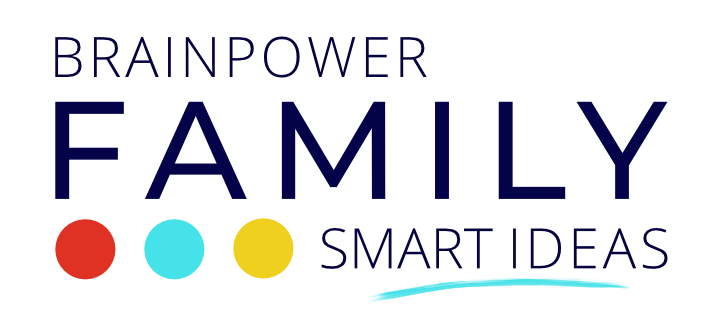Today, Katie from Teach Your Kids Code is on BrainPowerBoy with a fun LEGO Coding Activity Unplugged.
Let’s learn to code with LEGO!
Today I’m going to be sharing an awesome unplugged coding activity with LEGO. In this activity, we are going to be learning all about computational thinking, which will help us gain skills important for computer programming.
One of the best ways to get started with coding is by going unplugged. Unplugged coding activities are a lot of fun, and we all know kids learn best when they are having fun!
Although learning to code may seem overwhelming at first, there are so many easy ways to get started.
Once you’ve tried out this unplugged activity, head on over to Teach Your Kids Code for a variety of activities and games that will help you learn how to make coding fun.
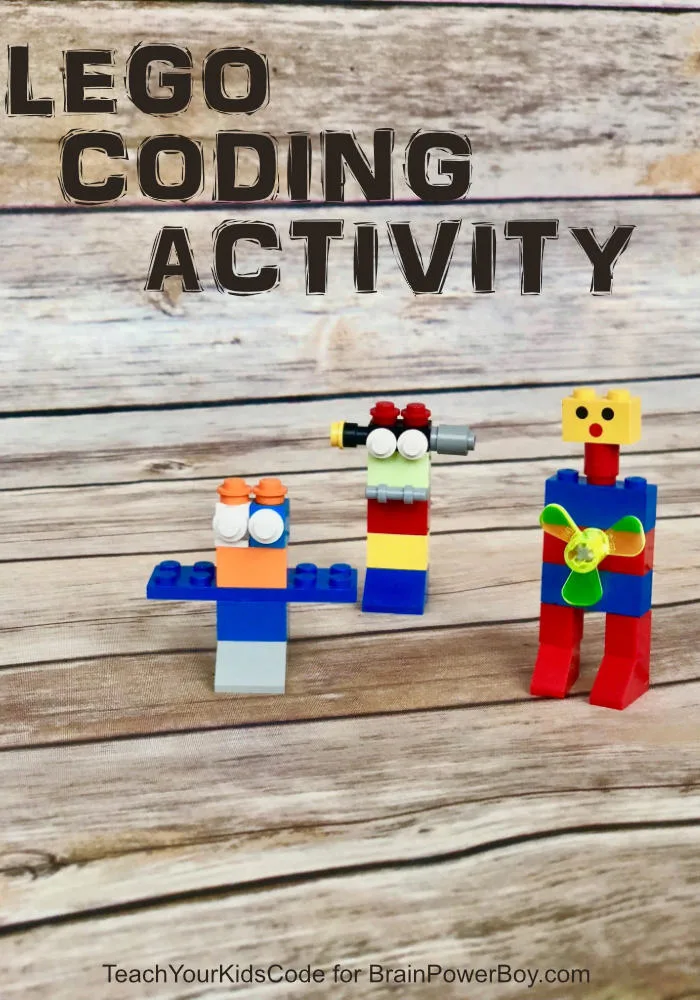
This post may contain affiliate links which means I may receive a small amount, at no cost to you, if you make a purchase through a link. All opinions are my own and I share things I think would be of interest to boys.
LEGO Coding Activity Unplugged
What is computational thinking?
At first, you might think that computational thinking means thinking like a computer. In fact, computers can only follow rigid structures, and are limited in their ability to ‘think’.
Humans use computational thinking to solve complex problems and make them easier for humans and computers to understand.
Computational thinking is a way of problem-solving by following a specific process.
Computational thinking allows us to take a complex problem and understand it in simple terms. It then allows us to come up with a variety of possible solutions to solve this problem.
What skills make up computational thinking?
There are four key cornerstone skills that make up computational thinking. These are:
- Decomposition: Breaking a large problem into smaller parts.
- Pattern recognition: Finding similarities amongst the problems at hand.
- Abstraction: Focusing on important information only. Learning to ignore all the ‘extra stuff.’
- Algorithmic Thinking: creating step-by-step instructions to solve a problem.
Learn computational thinking with LEGO
LEGO is the perfect way to tackle computational thinking in the classroom or at home. When we build LEGO we are using all four computational thinking skills to create our LEGO designs.

Lego Coding Activity Instructions
Supplies you need
- LEGO bricks
- A privacy screen
This activity is super simple and requires almost no prep! All you need is some LEGO and a privacy barrier to hide your LEGO creation from the other player.
The privacy screen we linked to above works great. We used a tray propped up on its side. Cardboard would work well too!
This activity involves two players. The goal of this activity is to teach the other player how to build your design without showing them the design or seeing how they are building.

Kids will need to learn to give specific instructions that are detailed and accurate so that their friend can build a LEGO design without a picture.
In this activity, we used designs similar to these funny LEGO robot designsas our LEGO creations. You can use these designs or your own creations.
The younger your child is, the simpler the designs should be. Our robots were perfect for my 5-year-old son.
How to play LEGO Coding Game
You will need two copies of each robot or LEGO creation that you choose. Build these in advance! You will need an ‘instructor’ and a ‘builder’ and each should sit on opposite sides of the privacy screen.
The instructor will get a fully built robot and the builder will get a deconstructed robot that is broken down into all of its smaller pieces.
The ‘instructor’ will start off by decomposing their robot design. They won’t actually take it apart, but understand how the design is made up of smaller pieces. They will need to see each of the smaller pieces so that they can explain to their ‘builder’ how to build the piece.
They will then give their builder a set of simple instructions to help them build the robot. This is the algorithm.
No peeking! Neither the instructor or the builder should see each other’s designs.
Once the first robot has been built, compare the original robot with the one your builder created. How did they do? Are any pieces off? Maybe the head is on backward or the robot is missing one leg.
Kids will have fun recognizing their errors and learning what the bugs were in their original algorithm. This is the process of debugging.
As you build and create more and more patterns your children will increasingly recognize patterns in their algorithms. This is another important skill in computational thinking and something that we do every day as we solve problems.
With this pattern recognition, kids will learn to create shortcuts in their code. They may say, ‘add the eyes like last time’ if each robot has a similar design.
Want an extra challenge?
So far, we’ve missed the important skill of abstraction. For older children, this is an awesome way to add an extra challenge.

Instead of giving just enough pieces to make the robot, throw in a variety of extra pieces that the builder does not need.
This will challenge both the builder and the instructor to give detailed descriptions of each LEGO piece so that the correct pieces are used and the incorrect ones are ignored.
Modifications for younger children
Younger children may have trouble decomposing their LEGO creation. They may be tempted to take apart the LEGO to try to give the instructions to their builder.
If this is the case, I would suggest making three versions of each LEGO creation so that the instructor has one reference creation and one which they can take apart and build at the same time.
This allows the instructor to build at the same time as the builder allowing the instructor to see the ‘in-process’ creation.
Katie is a mom of two rambunctious boys and a self-proclaimed super nerd. With a background in neuroscience, she is passionate about sharing her love of all things STEM with her kids. She loves to find creative ways to teach kids computer science and geek out about coding and math. You can find her blogging at Teach Your Kids Code.
You may also like:
Over 50 Coding Resources (on our site)
Coding Game for Kids (from Katie)