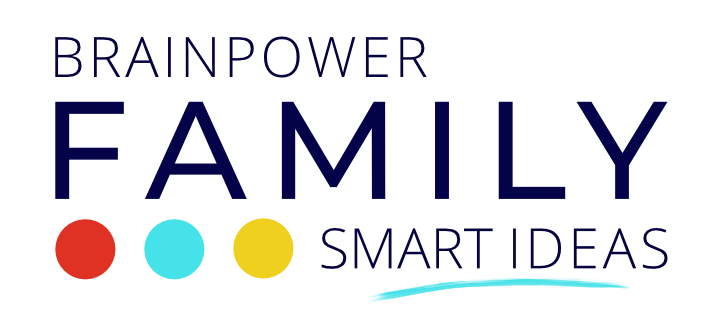When we initially got the Cubelets we were excited.
They were super fun to work with, and being able to connect our LEGO to them was oh, so cool.
After we played around with them for a bit, I went to check out what else was available in the Cubelets line.
I saw that there was an addition that you could get that allowed you to control the Cubelets with a couple of apps. That certainly piqued our interest!
We already really enjoyed them but to be able to control them with an app was a pretty tempting idea.
So, I got the Bluetooth Cubelet, and I can tell you that it is totally worth getting.

This post may contain affiliate links which means I may receive a small amount, at no cost to you, if you make a purchase through a link. I was compensated for my work on this post. All opinions are my own and I share things I think would be of interest to boys.
Honestly, I wasn’t really sure how well it would work, so I went back and forth before ordering it.
But, I am so glad I decided to try it because it works great and adds so much to the experience of using the robot blocks.
I got mine from Home Science Tools, which is the same place I got the Six Cubelets Set (see our post on them here.)
If you just want to cut to the case and grab the Bluetooth Cubelet, do the two quick things in the yellow box.
First, click to get a $5.00 a off coupon for new Perks Program sign-ups!
Second, use this link to jump to Bluetooth Cubelet so you can see the price and additional details.
I made some videos so you can see what you can do with it. I was trying to write it all out but honestly with video it is so much nicer because you can see exactly what I am doing.
I am using an iPad but the cube also works on Android.
I had some trouble getting connected because I didn’t realize I needed to connect my cube to my iPad before using the official apps.
I shot a very quick video so you can see what to do. I hope it will help you out. I have a security block on the left hand side of the video covering some of my personal information in case you are wondering what those lines are 🙂
Now that you can see how to connect the Bluetooth block to the iPad, let’s look at what you can actually do once they are connected!

After getting it connected, we started out with the Cubelets App.
It allows you to update your robot cubes if they are not the current version (the ones we ordered from Home Science Tools were the latest version and didn’t need to be updated so that was nice.)
It also lets you test the cubes and places some controls at your fingertips so you can see what they do.
Next we decided to download and install another app that they have called Cubelets Blockly.
It is based on the Blockly coding concept of interlocking blocks put out by Google.
With the Blockly app and the Bluetooth cube, you can actually code your blocks to do all sorts of things. Cool, right?!
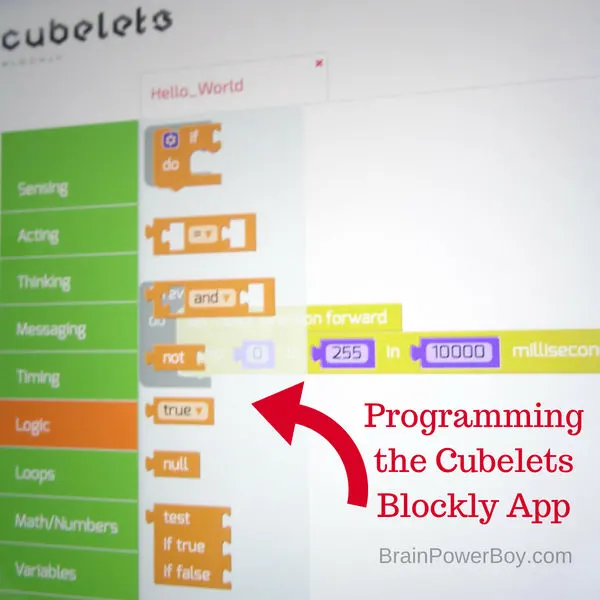
Watch the video below for a sneak peak into a simple one line robot code example. It is very easy to use the app.
The company also has some nice tutorials to get you started.
One quick note: when you see it going along the floor you will notice a sharp turn. That is because of my flooring, not because it works erratically. It would work better on a smoother surface but we really were not bothered by it.
The area where I have smooth flooring wouldn’t have been good for video so sometimes you just have to make do!
After we tried out the Blockly app to try the one line of code, we had to try a few more ideas.
I am sharing a video on how to build a robot flashlight with the blocks and the app.

Watch the video to see how it all works!
What I love about using this app is that once you have things set up you can tweak and play around to see what else you can do. We changed the length of time between flashes of light.
There are so many ways to program the blocks and so many variations you can try.
What we did in the video is just touching the surface of the possibilities available to you and your kids when using the programmable block and the app.
The Bluetooth cube is a very special addition to the Cubelets family of products and I have to say that I think it is one of the very best hands-on ways to learn coding that is out there right now.
I hope you enjoy giving it a try.
We certainly will be doing a lot more with it because it is super engaging and we want to learn a lot more about coding with the Bluetooth Cubelet.